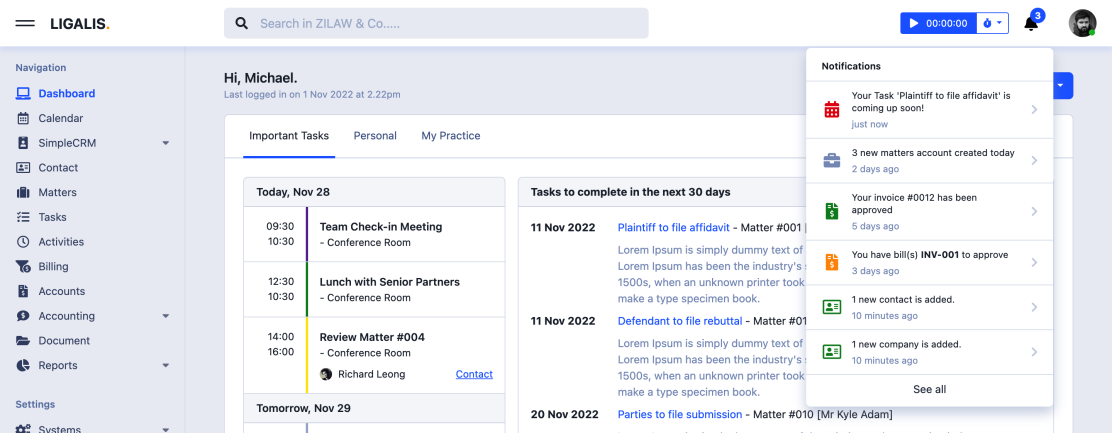
What is cloud legal practice management software?
Cloud legal practice management software is a web-based solution designed specifically for law firms and legal professionals to streamline and automate various tasks related to case management, client communication, document management, billing, and more. It leverages the power of cloud computing to provide anytime, anywhere access to critical information and tools necessary for effective legal practice. Ligalis, for example, is a cloud based legal practice management software built to help lawyers or attorney in effectively managing and automate their practice.
One of the primary benefits of cloud legal practice management software is its ability to centralize and organize essential information. It eliminates the need for physical files and allows practitioners to store and access case details, client contacts, calendars, and documents in one secure location. This centralization improves efficiency and saves time spent on searching for information.
Collaboration is another key advantage. Cloud-based software enables seamless sharing and tracking of case-related updates and documents among team members. Attorneys and staff can work simultaneously on the same case, review and comment on documents, and maintain a comprehensive audit trail of changes. This collaborative environment promotes teamwork and reduces communication gaps, leading to better outcomes for clients.
Furthermore, cloud legal practice management software automates various processes, such as time-tracking and billing. It simplifies the generation of invoices based on billable hours or flat fees, automates reminders for outstanding payments, and provides transparent billing information to clients. By automating these tasks, legal practitioners can focus more on delivering quality legal services instead of spending excessive time on administrative work..
To fully utilize cloud legal practice management software in a legal practice environment, consider the following best practices:
1. Data Security: Choose a reputable software provider that ensures robust security measures to protect sensitive client and case information. Look for features such as data encryption, regular backups, and access controls. Understand the provider's privacy policies and compliance with legal industry standards to ensure confidentiality.
2. Customization: Tailor the software to meet your specific practice needs. Configure case types, workflows, document templates, and billing structures to align with your firm's requirements. Customization allows you to adapt the software to your preferred way of working, improving efficiency and user experience.
3. User Training: Provide comprehensive training to all users within your firm to ensure they understand how to effectively utilize the software's features. Familiarize them with functions such as case management, document collaboration, time-tracking, and billing. Training will maximize adoption and proficiency, leading to increased efficiency in daily operations.
4. Integration: Seek software that integrates well with other tools commonly used in the legal industry, such as document management systems, email clients, or accounting software. Integration streamlines workflows by eliminating manual data entry and promoting seamless information exchange between applications. This reduces duplicate work and enhances productivity.
5. Mobile Accessibility: Take advantage of the software's mobile capabilities to access case information, communicate with clients, and manage tasks on the go. Mobile accessibility allows you to stay connected and productive outside the office, improving responsiveness and efficiency.
6. Workflow Automation: Explore the software's automation capabilities to streamline routine tasks. Automate document creation, court deadline reminders, task assignments, and other repetitive processes to save time and reduce errors. Automation frees up valuable time that can be better spent on critical legal work.
7. Collaboration and Communication: Utilize the software's collaboration features to enhance communication and transparency within your firm. Encourage team members to utilize shared calendars, task assignment tools, and internal messaging systems for seamless coordination. Effective communication promotes efficiency and ensures everyone is on the same page.
By implementing these best practices, law firms can fully harness the potential of cloud legal practice management software. It improves productivity, enhances client service, and enables efficient and streamlined operations in the legal industry. Embracing technology and leveraging cloud-based solutions empower legal professionals to focus on delivering quality legal services while optimizing their practice management processes.
